Provenance Tools
The Provenance Tool suite from WP6 is composed of different types of components,
which allow users of the tool to navigate and visualize provenance information beyond
the capabilities provided by the Client Side Library. It also identifies the operations
that are necessary as part of the setup protocol to enable an actor to make a provenance
submission or to retrieve data from a provenance store. The setup protocol is accompanied
with a configuration tool that identifies the set of parameters that may be associated
with a setup process.
Tool Suite
The components included within the Tool Suite are shown in the following figure.
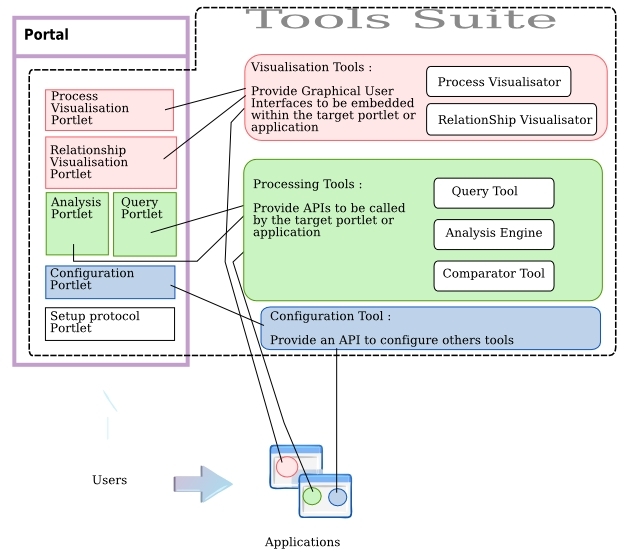
The above figure defines two sets of tools:
-
The Visualisation Tools: these tools provide Graphical User Interfaces
(GUI) for visualizing p-assertions that have been submitted by an application
(potentially making use of a workflow). The graphical interaction is supported
through the eXo portal that also provides a standard way to invoke the setup protocol
and the configuration tool. Various portlets have been developed and deployed on eXo portal
to provide different visualization on the recorded p-assertions. Portlets can exchange
data with each other via the eXo portal container. New portlets may also be added –
and are made visible by publishing the portlets within a registry (that is part of the
portal framework). A screenshot from the portal is shown below:
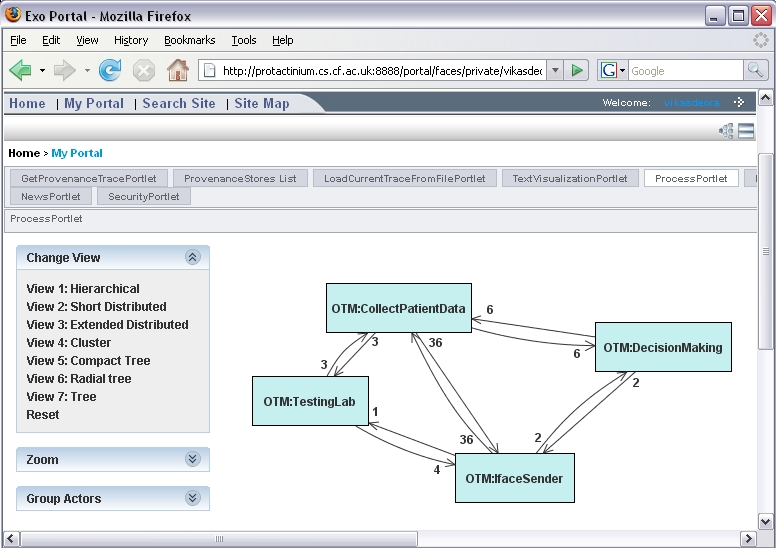
The Processing Tools: these tools provide features accessible through an
Application Programming Interface (API). They are designed to be used
within larger applications. These tools include the following:
-
The Analysis Engine provides reasoning capabilities over a set of passertions,
-
The Comparator Tool may be used to compare p-assertions that have
been submitted by an application,
-
the Query Tool makes use of the Client Side Library to query one or
more Provenance Store(s).
The installation, administration and user guide for use of Provenance Tools on eXo portal (including screenshots)
is available here. The Tool Suite similar to Client Side Library is compatible with the Provenance Store WSDL
(http://www.pasoa.org/schemas) and has been tested with PReSerV and GT4-hosted provenance store.
Software Download
The Provenance Tools are available for download in one (81.5MB) zip file (below) under the terms of the Common Public License Version 1.0. By selecting the Download button, you accept the terms of the license.
