Project Overview
Introduction
The Language Box is a teaching and learning repository for language teachers based on the EPrints framework. The Language Box represents a radical rethink of teaching and learning repository design, it differs from other content repositories in that it is designed as a living space, where teachers and lecturers can keep and manage working documents.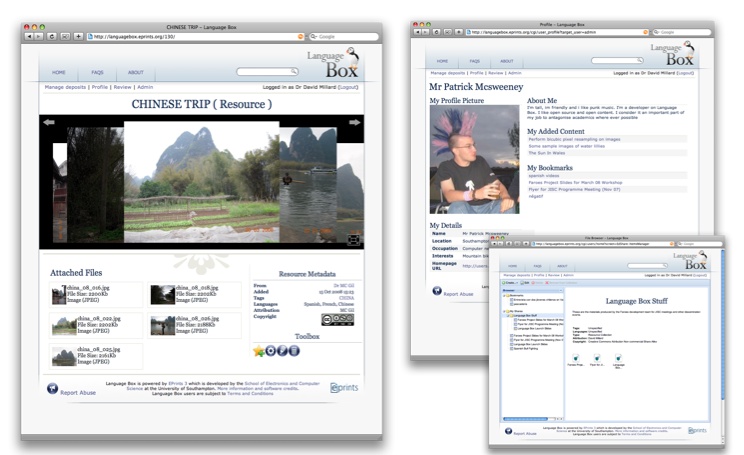
Language Box screenshots - a resource (left), profile (right) and collections (inset) page
Motivation
The Faroes team have been involved in repositories for teaching and learning for many years. Our first repository was called CLARe, a simple EPrints installation with a Learning Object schema, deployed for the Language teaching community.
Our evaluations of CLARe showed that people were disappointed with the plain repository interface, and described the experience as "flat" (it was hard to navigate and nothing was interlinked) and "dead" (there was no information on how people had used the Learning Objects, or what people thought of them).
It was clear that the Web 2.0 systems that were appearing at the time (such as Flickr) were changing people's expectations of what a repository should offer.
We ran a follow up project called CLARe Tools (CLAReT) that tried to address these issues, introducing comments and ratings and additional navigation support in the form of a flash browser (shown in Figure 1). Adding Web 2.0 features is a popular approach to improving repository design and we expected CLAReT to solve our usability problems. However, in our evaluation workshops we found that while the superficial problems had been addressed, deeper issues emerged. Comments we received included:
- "I recognize the zip file, but when I open it up I don't know what to run to make it work."
- "I don't know what half of these terms mean."
- "I don't have digital resources to share. I print out my handouts and if I need them again I photocopy them or type them in again."
It became clear to us that the problem wasn't just an interface issue, it concerned long held assumptions about the way in which teachers thought about their digital teaching materials. Our experience also questioned the need for lots of meta-data and content packaging, suggesting that simplicity was more important than completeness. The use of Web 2.0 features was not sufficient, what was required was a rethink of the whole approach.
Service-Oriented Design
In light of our experience with CLAReT we turned to popular Web 2.0 sharing sites in order to try and analyse what it is that has made them successful. Why are people keen to upload their photos to Flickr, but not to upload handouts to a teaching repository?
We believe that the key to understanding the difference is to look at what services the sites offered their users. Research repositories succeed because the service they offer is one of Archiving, recording research outputs for posterity. The problem is that no one wants to archive their teaching resources. In comparison the popular Web 2.0 sites offer a different set of services, most prominent of which are:
- Hosting: storing digital content online, and making it public via a page with its own URL.
- Organisation: allowing the creation of composite structures (such as channels or albums), which are also available via a page with its own URL.
- Community: creating awareness of the site's community, through comments, recommendations and explicit profiles that give users their own public page.
Requirements
We listed 3 key objectives based on our 3 services:
- Ability to preview online
- Ability to create public collections
- More prominent user presence through profiles
We also drew 6 objectives based on the need for simplicity and openness:
- Simple atomic resources (no content packaging)
- A minimum set of manual metadata
- A maximum set of automatic metadata
- No need to download (usable from a URL)
- Interlinked metadata (click on values to search)
- An open policy (default permissions are open)
Design
Language Box is built on the EPrints repository framework. This framework provides a flexible but mature foundation for development. The aim of the Language Box implementation was to support the key objectives by making people and resources, not metadata, the focus of the site. Our data model consists of three elements:
Resources are an atomic unit of teaching content such as a set of slides or a video. The resource has a simple set of metadata. There is no information about how the Resource should be used. This makes it easy to repurpose Resources without modifying them.
Activities encourage reuse. An Activity is a set of instructions or files that describe the use of a specific Resource or Collection. For example: "Watch the video and then answer these questions". Resources can support multiple Activities, and while Resources can only be edited by their authors, anyone can annotate a Resource with their own Activity.
Collections are a means of organizing any number of Resources and Activities. Users can create collections containing both their own material and items uploaded by others.
There are no rules governing what constitutes a Resource, Activity or Collection. Language Box submissions are unmediated to allow the Language Box community to develop their own practices and preferences about how to use them. For example, some users will choose to use collections to group resources for a specific class, while others may choose to group by topic.
