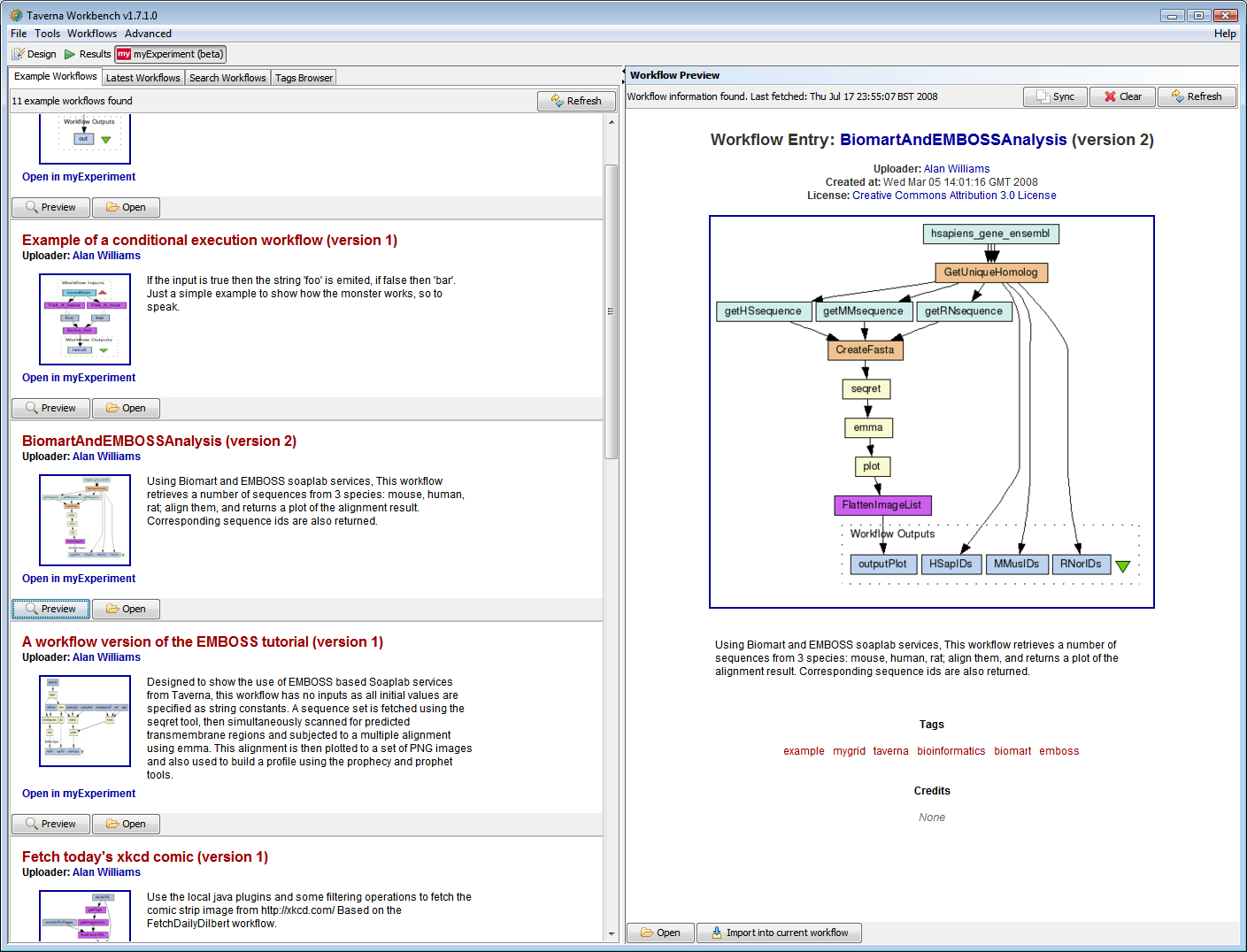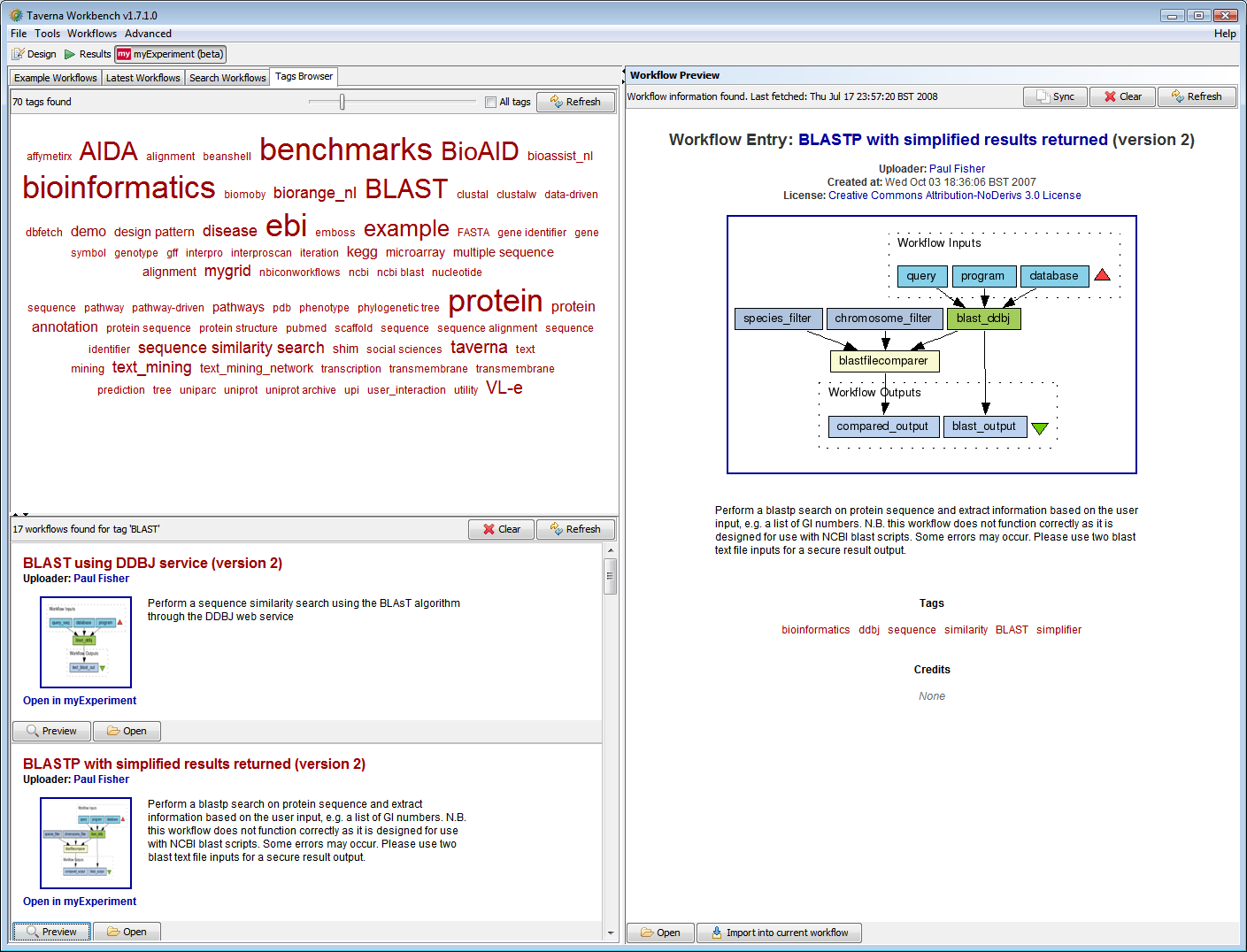Developer:Taverna plugin
The myExperiment and WHIP plugin for Taverna - bringing Taverna and myExperiment closer together.
Contents
Overview of Plugin
This plugin provides deep integration between, and facilitates end to end use of, myExperiment and the Taverna Workflow Workbench.
This is achieved using the WHIP Launcher application and myExperiment APIs.
Currently the plugin only connects with the "mothership" myExperiment site. It provides the following features:
- 'One click' workflow launch from myExperiment to Taverna (using WHIP).
- Browse the example workflows from the myExperiment group "Taverna workflow workbench examples" (http://www.myexperiment.org/groups/69).
- Browse the latest workflows from myExperiment.
- Search for workflows from myExperiment.
- View a dynamic and resizeable tag cloud from myExperiment.
- Get workflows based on a tag.
- 'Preview' a workflow - get more information from myExperiment about a workflow.
- Open a workflow in design mode (when in the myExperiment section of the plugin).
- Import a workflow into a current workflow in design mode.
Installation Instructions
- First install the appropriate WHIP Launcher from http://www.whipplugin.org/ (click on the 'downloads' link on the left hand side).
- Then install the Taverna plugin:
- Start Taverna.
- Click "Tools" and select "Plugin manager".
- Click "Find new plugins".
- You should see "myExperiment and WHIP Plugin (beta) 0.1.3" towards the bottom. Tick it and then click "Install".
- You may need to restart Taverna to see its full capabilities.
The first time you "launch" a workflow from myExperiment, the WHIP Launcher will ask you to specify the Taverna installation directory. You will only need to do this once.
More Info on the WHIP Launcher
The WHIP Launcher acts as a bridge between data on the web and applications, for example, allowing workflows to be downloaded from myExperiment (bundled in a .whip file) and opening them up directly within Taverna (including opening it up in an already running instance of Taverna).
See http://www.whipplugin.org/ for more info.
The WHIP Launcher needs to be installed in order to do the 'one click' workflow launch from myExperiment.
General Info
- The plugin only works on v1.7.1.x of Taverna.
- The plugin is available in the Taverna Plugin Update Site. It can be installed via Tools > Plugin Manager > Find New Plugins.
- The WHIP Launcher does not HAVE to have installed in order to use the myExperiment section of the plugin.
- The 'one click' workflow launch is available in the "run" section on a workflow's main page in myExperiment.
- When a workflow has been launched from myExperiment into Taverna via WHIP, you can then click on the myExperiment perspective and then click on 'sync' in the Workflow Preview pane to see more information about the workflow you have just launched (essentially pulling the same information you've just seen from myExperiment).
- Workflows can be launched into an already open instance of Taverna (via WHIP).
- All buttons in the myExperiment section have helpful tooltips to explain what they do.
Future Work
- Upload your workflows to myExperiment.
- Add a workflow as a nested workflow (directly).
- Add a workflow as a scavenger.
- See a list of your own workflows and your favourited workflows.
- Browse packs of workflows.
- Browse the workflows shared in a group.
- Connecting to different myExperiment sites.
Acknowledgements and Contact
Thanks to Andrew Harrison (Cardiff University) for the WHIP related development.
Please contact Jiten Bhagat (jits [at] cs.man.ac.uk) for any feedback, suggestions, criticism, cash donations, etc