Example user-defined sequential optimiser for OptionsMatlab
optum1 is a random sequential optimiser that demonstrates how to define an arbitrary optimisation strategy to be invoked by OptionsMatlab. This optimiser can be invoked by specifying the fields OMETHD = 2.1 and OPTUM1 = 'optum1' in the input structure of OptionsMatlab.
To implement your own optimiser your function should conform to the following function prototype. User-defined optimisers should minimise the objective function irrespective of the search direction specified by the input structure.
Syntax
[VARS, STOPOPT] = OPTUM1(VARS, FVAL, CONS, UVARS, LVARS, UCONS, LCONS, MAXCALLS, CALLNUM, TOL, STEPSIZE, OLEVEL)
Description
[VARS, STOPOPT] = OPTUM1(VARS, FVAL, CONS, UVARS, LVARS, UCONS, LCONS, MAXCALLS, CALLNUM, TOL, STEPSIZE, OLEVEL) where the meaning of the input arguments are:
VARS vector containing the last evaluated value of VARS
FVAL objective function value at VARS
CONS vector of constraint values at VARS (empty if unconstrained)
UVARS vector of upper limits for VARS
LVARS vector of lower limits for VARS
UCONS vector of upper limits for CONS (may vary)
LCONS vector of lower limits for CONS (may vary)
MAXCALLS maximum number of function evaluations, must be honoured by your implementation of optum1
CALLNUM number of iterations performed
TOL requested tolerance of the optimiser
STEPSIZE requested step-size of the optimiser
OLEVEL requested output level of the optimiser
where the meaning of the output arguments are:
VARS vector containing the next value of VARS to be evaluated. If STOPOPT indicates that the optimiser is complete VARS should contain the minimum variable values detected by the optimiser
STOPOPT a flag indicating the whether the optimiser has completed. The optimiser will run whilst STOPOPT = 0, and will complete when STOPOPT = 1 is returned. If STOPOPT is not set to 1 the optimiser will run indefinitely.
Example
This example invokes the user-defined optimiser defined by optum1 over the Beam problem.
input = createBeamStruct;
input.NITERS = 20;
input.OMETHD = 2.1;
input.OPTUM1 = 'optum1';
output = OptionsMatlab(input);
optimisationTrace(output,input,3)
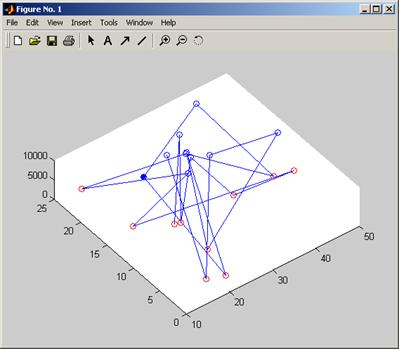
Figure 20 Trace produced by random optimiser optum1
See also
Copyright © 2007, The Geodise Project, University of Southampton


