 |
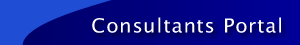
|
Validation Tool Help
Getting Started
Please unisntall the old versions of the tool before installing the new version.
Installation requirements:
- IBM compatible computer with Pentium processor
- Microsoft Word (version 97, version 2000 or version 2002)
- Windows 98, Windows 2000 or Windows XP
User Interface
This program is developed to convert e3an question document in Microsoft Word format to xml format. The document is validated before conversion process commences.
Please refer to Using Converter for more details.
To start the Converter program proceed as follow:
- Make sure Microsoft Word is closed before launching the Converter.
- From the Start menu, select Programs.
- Select e3an Software, and then select Converter application.
- The Converter application will be loaded.
Note: The program will not run correctly if Microsoft Word is opened when Converter is launched.
To start a conversion session proceed as follow:
- From the Tools menu select Validate option.
- An Open file dialog box will be displayed. Select a file for conversion.
- Validation process will commence.
- If document is valid for conversion, select Convert option in Tools menu to start converting document to XML format.
- If document is not valid, Microsoft Word will be launched. Edit the document and save changes made in Microsoft Word.
- Click Validate option again to validate edited document.
Note: Do not exit Microsoft Word after editing and saving the changes. Delete the log file generated in htm extension if you no longer need it.
To start a new conversion session proceed as follow:
- Select New Session option in File menu.
Note: New Session option only available when a conversion process has started.
To exit the Converter program, select the Exit option in the File menu.
|
|
||
| e3an Project, Room 4229, Zepler Building, Department of Electronics and Computer Science, University of Southampton, Highfield, Southampton SO17 1BJ, United Kingdom email: info@e3an.ac.uk Tel: 023 8059 4471 Fax: 023 8059 2865 | ||
