 |
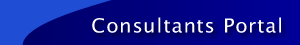
|
Question Templates and Guidelines
- Metadata (Required for all questions) metadata.dot
- Multiple Choice Questions e3anmcq.dot
- Multiple Response Questions e3anmrq.dot
- Open Ended (Exam / Written) questions e3anexam.dot
- Numeric answer questions e3annumeric.dot
- A Zip file containing all of the above Templates.zip
How to use these templates
Download the required templates. They are best put into your word templates
directory (typically C:\Program Files\MicrosoftOffice\Templates). You
can then use the templates by starting word, and choosing New from the
File menu. You should see the e3an template styles listed. (Under Word
200 they appear under the Office 97 Tab). The templates are largely self
explanatory. The metadata template uses forms, which often require you
to choose from a list of possible values or to enter vanilla text. The
other templates allow you to enter any word formatted text and to drop
in pictures, equations etc.
Guidelines
Download the question authors guidelines here.
Full set of keywords by subject categories from the IEE web site
|
|
||
| e3an Project, Room 4229, Zepler Building, Department of Electronics and Computer Science, University of Southampton, Highfield, Southampton SO17 1BJ, United Kingdom email: info@e3an.ac.uk Tel: 023 8059 4471 Fax: 023 8059 2865 | ||
