 |
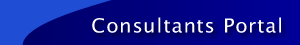
|
Question Writing and Validation Idiot Guide
Writing Questions
Download the required templates. http://www.e3an.ac.uk/consultants/portal/writing/
They are best put into your word templates directory (typically C:\Program Files\MicrosoftOffice\Templates). You can then use the templates by starting word, and choosing New from the File menu. You should see the e3an template styles listed. (Under Word 200 they appear under the Office 97 Tab). The templates are largely self explanatory. The metadata template uses forms, which often require you to choose from a list of possible values or to enter vanilla text. The other templates allow you to enter any word formatted text and to drop in pictures, equations etc.
Please read the Tips and FAQ http://www.e3an.ac.uk/consultants/portal/faq/ for any tips on writing questions.
If you are well and truly stuck e-mail cjh2@ecs.soton.ac.uk
The Validation Tool
When you have written all of your questions you will neeed to validate them. You will need to downlaod the latest version of the validation tool.
Version 1.1.2 New Validation Tool Now Available Here
For details on how to use this tool please read the help page: Question
Validation Help. For help with the download read on.
Once you have downloaded the validation tool you will see it is a .zip file. This is a compressed file and you will need to decompress it. To do this an uncompressor such as Winzip can be downloaded.
To download Winzip goto http://www.tucows.com/system/preview/194294.html
This program is shareware and has an evaluation period that will eventually
expire but for the purposes of the validation tool downlaod it will be okay.
Once you have winzip installed, double click on the validation tool download.
Winzip will load in one of two modes:
- Classic
- Wizard
- If it loads in classic (this is the original program) you will see a long
list of files. Do not try and run these files. Instead select them all by
pressing 'cntrl' + 'a' then go to the actions menu at the top and select extract.
You will be given the option to extract to a location. You can type c:/temp/e3an/
for the location then click ok. Once this is done go to c:/temp/e3an/ and
you will see a couple of folders and a single setup.exe double click this
file and the validation tool will install.
- If winzip loads in wizard mode you will be guided throught he whole process.
You will be asked first if you want to add a folder to your favorites. Don’t
bother. You will then have a menu with three options highlight Unzip or install
from "e3anvalidator1.1.1.zip". Click Next. You will then be given
the option to unzip and install. If you select this the validation tool setup
program will run automatically.
Now go to the Question Validation Help page.
|
|
||
| e3an Project, Room 4229, Zepler Building, Department of Electronics and Computer Science, University of Southampton, Highfield, Southampton SO17 1BJ, United Kingdom email: info@e3an.ac.uk Tel: 023 8059 4471 Fax: 023 8059 2865 | ||
